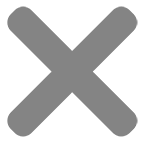We’re happy to announce that the Winston Facebook Page has officially gone live! Please visit the page by clicking the follow link:
Over the next 72 hours, we will draw a name at random to win a FREE Winston GVX Select fly rod! All you have to do is “Like” the new Winston Facebook Page!
How to”Like” the Winston Facebook page
To like the page, simply click the “Like” button found on the Winston page.
How to Share the page on your timeline
If you want to share the page on your timeline, click the drop-down box next to the “Like” button on the Winston page and click the “Share…” option. This will prompt the “Share This Page” box and give you the option to write a caption. After you write a caption, simply click the “Share Page” box.
How to Invite your friends to “like” the page
To invite your friends who also love Winston, go to the Winston Facebook page and find “Invite Your Friends to Like this Page.” Click on “See All” and after the dialog box pops up, click the “Recent Interactions” drop down box and check, “Search All Friends.” This action will pull up a list of your current Facebook friends. Manually click in the check box next to your friends’ pictures and click “Submit” to invite your friends.
Thank you for your continued support! We look forward to seeing you on Facebook!